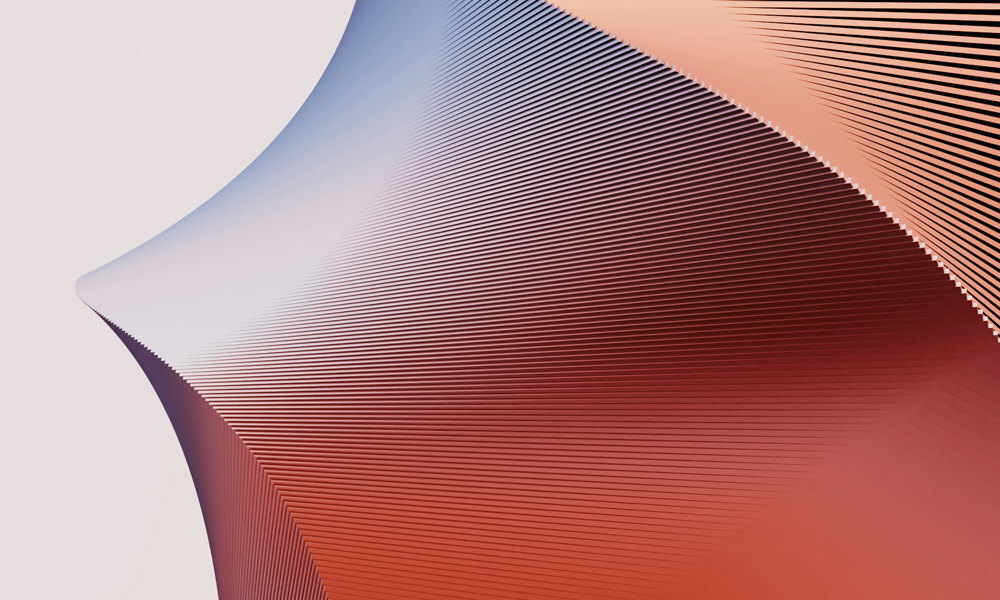6 UX Problems in SaaS Products and How to Solve Them
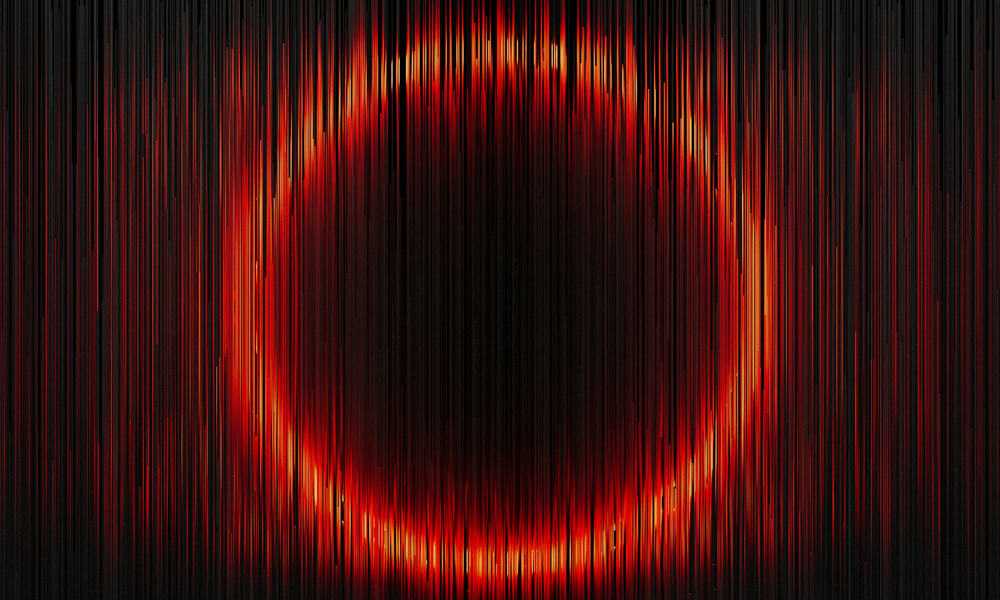
In the competitive world of Software as a Service (SaaS), delivering an exceptional user experience (UX) is critical for success. Users have high expectations and numerous alternatives, so any friction can lead them to abandon your product in favor of a competitor’s. At ACCEPTED, we’ve identified six common UX problems that SaaS products often face and provide solutions to overcome them. By addressing these issues, you can transform your product into one that not only meets user needs but also delights them.
Complex Onboarding Processes
One of the most significant barriers to user adoption is a complicated onboarding process. When users first sign up for your SaaS product, they’re eager to understand how it can benefit them. However, if they’re confronted with lengthy registration forms, unclear instructions, or an overwhelming amount of information, they may become frustrated and abandon the process altogether.
👉 Simplify the onboarding experience by reducing unnecessary steps and focusing on the user’s immediate needs. Ask for only essential information during sign-up and consider offering social media login options to expedite the process. Introduce features gradually, allowing users to become familiar with basic functionalities before exploring advanced options. Interactive tutorials and clear guidance can help users feel comfortable and confident as they navigate your product for the first time.
Poor Navigation and Information Architecture
Users expect to find what they need quickly and effortlessly. If your product has a confusing layout, unclear labels, or an illogical flow, users can become disoriented and frustrated. This not only hampers their ability to complete tasks but also diminishes their overall perception of your product.
👉 Prioritize intuitive navigation by organizing content logically and using clear, descriptive labels. Implement a consistent information architecture that aligns with user expectations and common design patterns. Conduct user testing to identify navigation issues and gather feedback on the ease of finding information. By making navigation intuitive, you enhance usability and encourage users to engage more deeply with your product.
Inconsistent UI Elements and Interactions
Consistency in design is crucial for creating a seamless user experience. Inconsistent use of colors, fonts, buttons, and interaction patterns can confuse users and make your product seem unprofessional. This lack of uniformity forces users to spend extra time learning how different parts of your product work, which can lead to frustration.
👉 Establish and adhere to a comprehensive style guide that defines the visual and interactive elements of your product. Ensure that all UI components—such as buttons, icons, and typography—are used consistently throughout the application. Consistent interactions, like how menus open or how forms are submitted, help users build familiarity and confidence. Regularly review your product to identify and correct inconsistencies.
Lack of Clear and Immediate Feedback
When users interact with your product, they expect immediate feedback to confirm that their actions have been recognized. Whether it’s clicking a button, submitting a form, or adjusting a setting, the absence of feedback can leave users unsure if the action was successful, leading to confusion or repeated actions.
👉 Provide clear and immediate feedback for user actions. This can include visual cues like button animations, progress indicators, or confirmation messages. For actions that take time to process, use loading spinners or progress bars to inform users that the system is working on their request. Effective feedback reassures users that the product is responding appropriately, enhancing their trust and satisfaction.
Limited Personalization and Customization Options
Every user has unique needs and preferences. A one-size-fits-all approach may not accommodate the diverse ways users want to interact with your product. Without the ability to tailor their experience, users may feel that the product doesn’t fully meet their needs.
👉 Incorporate personalization and customization features that allow users to adjust the product to their preferences. This can include customizable dashboards, adjustable settings, and the ability to rearrange or hide interface elements. By empowering users to personalize their experience, you make your product more adaptable and user-friendly, increasing satisfaction and engagement.
Overwhelming Complexity Due to Feature Overload
As SaaS products evolve, they often accumulate features in an attempt to meet various user demands. While having a robust set of features can be a strength, presenting all of them upfront can overwhelm users, making the product seem complicated and difficult to use.
👉 Employ progressive disclosure to manage complexity. Introduce core features first and reveal advanced functionalities as users become more comfortable with the product. Organize features in a way that aligns with user workflows, and consider providing different modes or settings for beginner and advanced users. By simplifying the initial experience and gradually introducing complexity, you help users learn and adopt your product more effectively.
At ACCEPTED, we recognize that exceptional UX design is the cornerstone of successful SaaS products. Our team comprises highly educated and experienced UX designers who are passionate about creating user-centric solutions. With a deep understanding of design principles and the latest industry trends, they are equipped to tackle the most complex UX challenges.
By partnering with ACCEPTED, you’re not just getting a service provider; you’re gaining a dedicated ally committed to elevating your product’s user experience. Let us help you transform your SaaS product into one that delights users and stands out in the competitive market.